Click 2 times Hamachi 1.0.3.0 Installation files or if you do not have to download here it will appear like the following view:
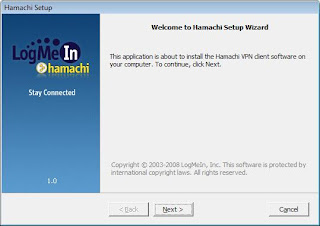
2. Klik tombol Next, kemudian Checklist pada 'I accept the agreement'
Click the Next button, and Checklist on 'I accept the agreement'
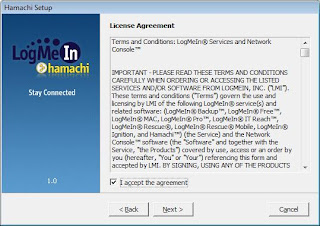
Click the next button, if you want a shortcut on the desktop is a checklist on the 'Create a shortcut on the desktop'

4. Klik tombol next
Click the next button
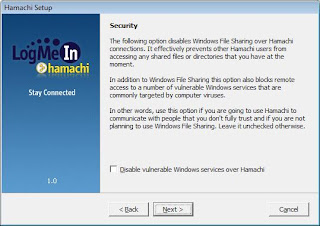
5. Klik tombol next
Click the next button
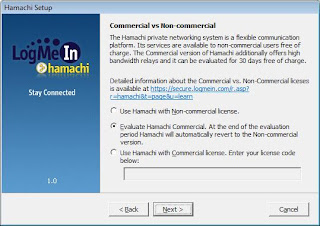 Jika anda memiliki License pilih opsi no 3 ' Use Hamachi With Commersial license. Enter your license code below:' kemudian masukkan serial numbernya.
Jika anda memiliki License pilih opsi no 3 ' Use Hamachi With Commersial license. Enter your license code below:' kemudian masukkan serial numbernya.Jika anda ingin versi Non-Commercial biarkan saja tidak perlu dirubah, jika sudah habis waktunya akan berpindah secara otomatis.
If you have a License, select option No. 3 'Use Hamachi With Commersial license. Enter your license code below: 'and enter the serial number.
If you want Non-Commercial version let alone need not be changed, if you're out of time will move automatically.
6. Klik tombol next
Click the next button
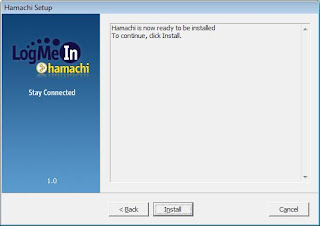
7. Klik tombol next
Click the next button
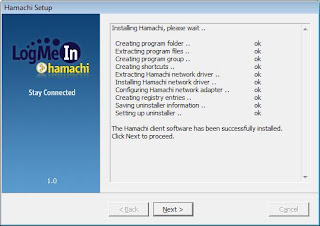
8. Klik tombol next
Click the next button
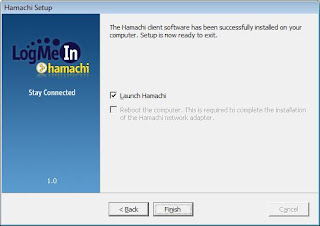
9. Klik tombol Finish
Click the Finish button
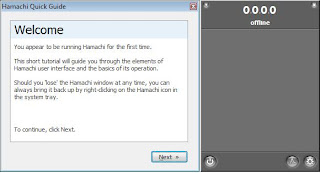
Selesai
Done
No comments:
Post a Comment
Note: Only a member of this blog may post a comment.